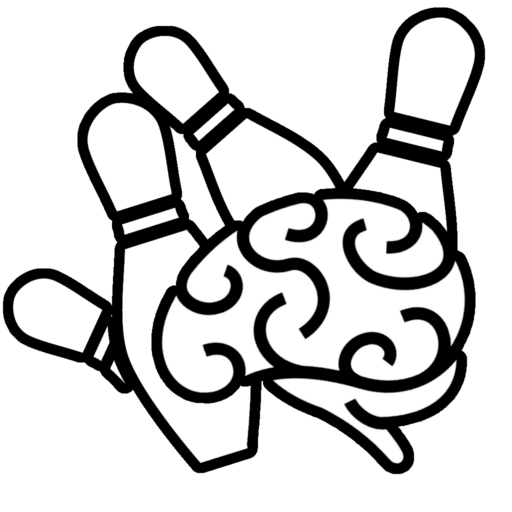
Spare Brained Ideas AB was a Microsoft Dynamics 365 Business Central organization run from 2021 to 2024 by Jeremy Vyska.
Since part of the focus was to make available many community tools and resources, this site is an archive of those tools.
Some of those resources remain active, others are archived, and some are unavailable at this time.
Active:
- Daily Newsletter of Blog Posts and YouTube Videos
- Weekly Newsletter of Blog Posts and YouTube Videos
- Licensing App Open Source Licensing Tooling for Business Central
- Data Braider Open Source - No-Code API Factory for Business Central
Archived But Available:
Links coming soon.
- Wallpapers
- Past Talks - Reference Code and videos
- Past Blog Posts
Unavailable
For the moment, since there are commercial and tax implications, the books published by Spare Brained Ideas are unavailable. They were:
- Your First 20 Hours with Business Central
- The Microsoft Dynamics 365 Business Central API v2.0 Reference Guide
You can read more about them at: Books