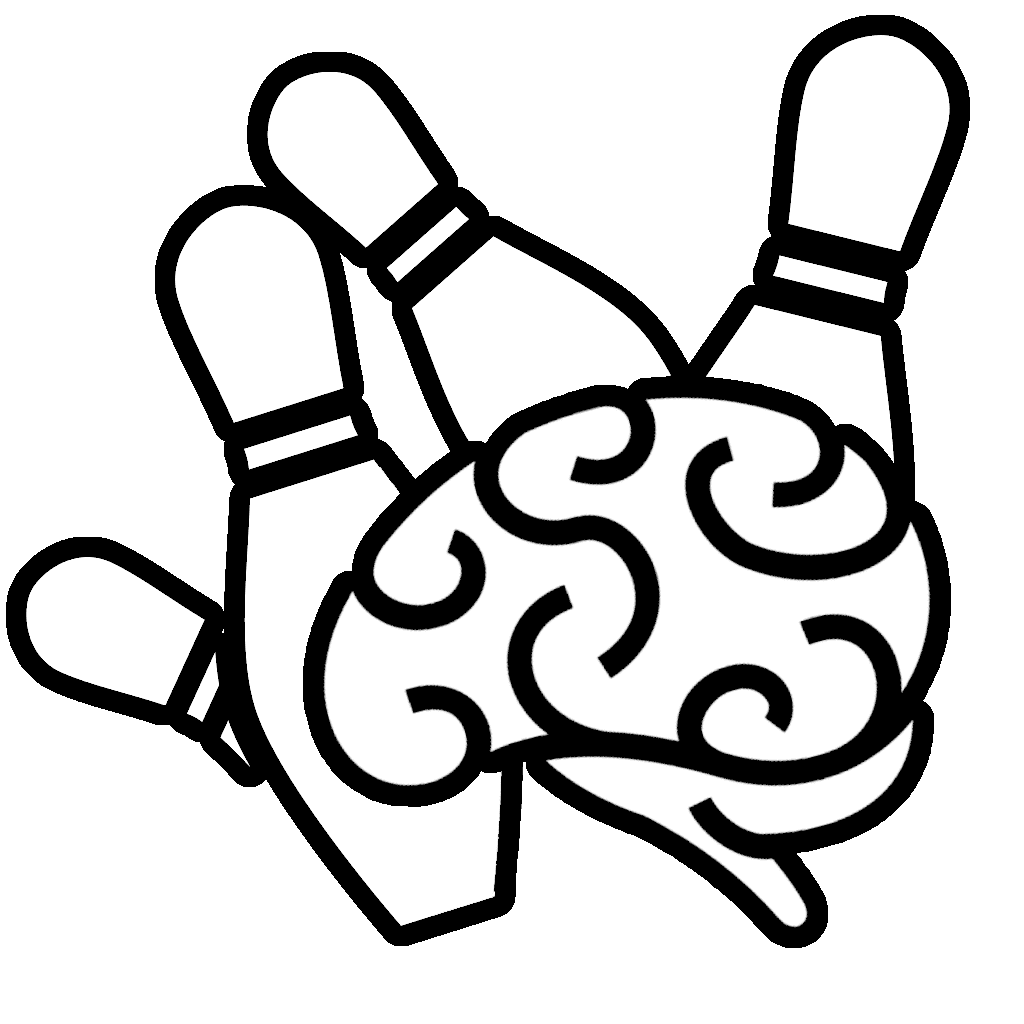We ran into a peculiar issue today – a report that kept adding extra pages for no discernible reason. A quick check of the usual community sites didn’t yield a solution, so I thought it was blog-worthy as a topic.
In our case, we have a report that is printing a 2nd page with nothing on it but headers. For our example, we’ll use the Top 10 Customer report.
When we preview the report, it looks fine:
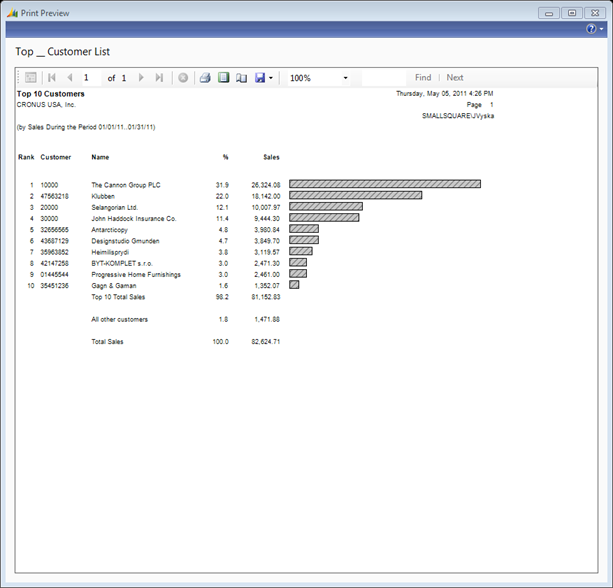
Nothing unusual, looks like it would fit on our standard page size here. Yet, if you switch from Interactive Mode to Print Layout, we get a mystery second page:
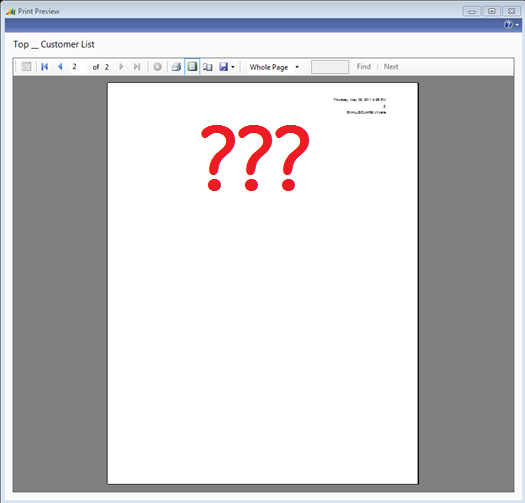
The usual things to check are:
- NewPagePerRecord property
- NewPagePerGroup property
- Any CurrReport.NEWPAGE calls
- Footers that might cause extra whitespace
None of those are present in our report. What’s the culprit? White space, not to the bottom, but to the right:
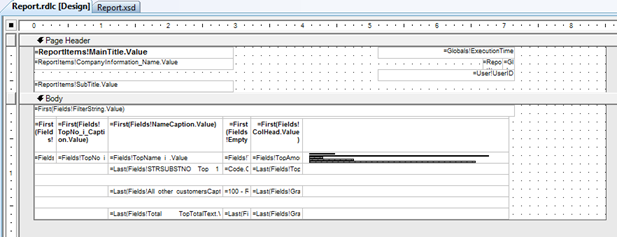
That random extra inch of space on the right that someone forgot to neaten up is being treated as printable space, which means for each page of the report, we’ll have an ‘extra’ page to the right. Once you close that space back down to the printable elements, it’s back to a single page.