Realtime Object Usage Statistics is a Microsoft Dynamics NAV customization that enables tracking when users access Forms, Pages and/or Reports. This is accomplished by installing a small tracking code into every NAV UI object. The data is gathered into a log table that can then be easily used for analysis. Through an innovative and easy to use utility, you can install and uninstall that tracking code as needed.
When implementing Microsoft Dynamics NAV, upgrading between versions, or migrating customers from the Classic client to the Role Tailored Client, an area that has been consistently challenging is an understanding of how which users make use of which parts of the system. This lack of information can lead to a variety of problems:
- Unnecessary customizations are brought forward, time and time again, raising the cost of every upgrade
- Testing system changes requires extensive management to determine what parts of the system should be tested by which users
- Ensuring users are testing the system appropriately and in enough detail requires a great deal of project management oversight and time
- If testing plans are inaccurate or user testing is insufficient, there can be many support hours spent recovering from avoidable errors. This leads to budget overruns and significant satisfaction problems, both with the partner and the product
- One of the great boons to the RTC is the ability to tailor the client interface for maximum efficiency – without certainty of what’s used and what is not, those efficiencies are missed, raising operational costs.
This customization has been tested in 5.0, 2009 and 2013 NA and W1, though it may work fine with earlier versions and different regionalized databases. To find out more, please visit the Product Information Page or jump directly to the purchase page.
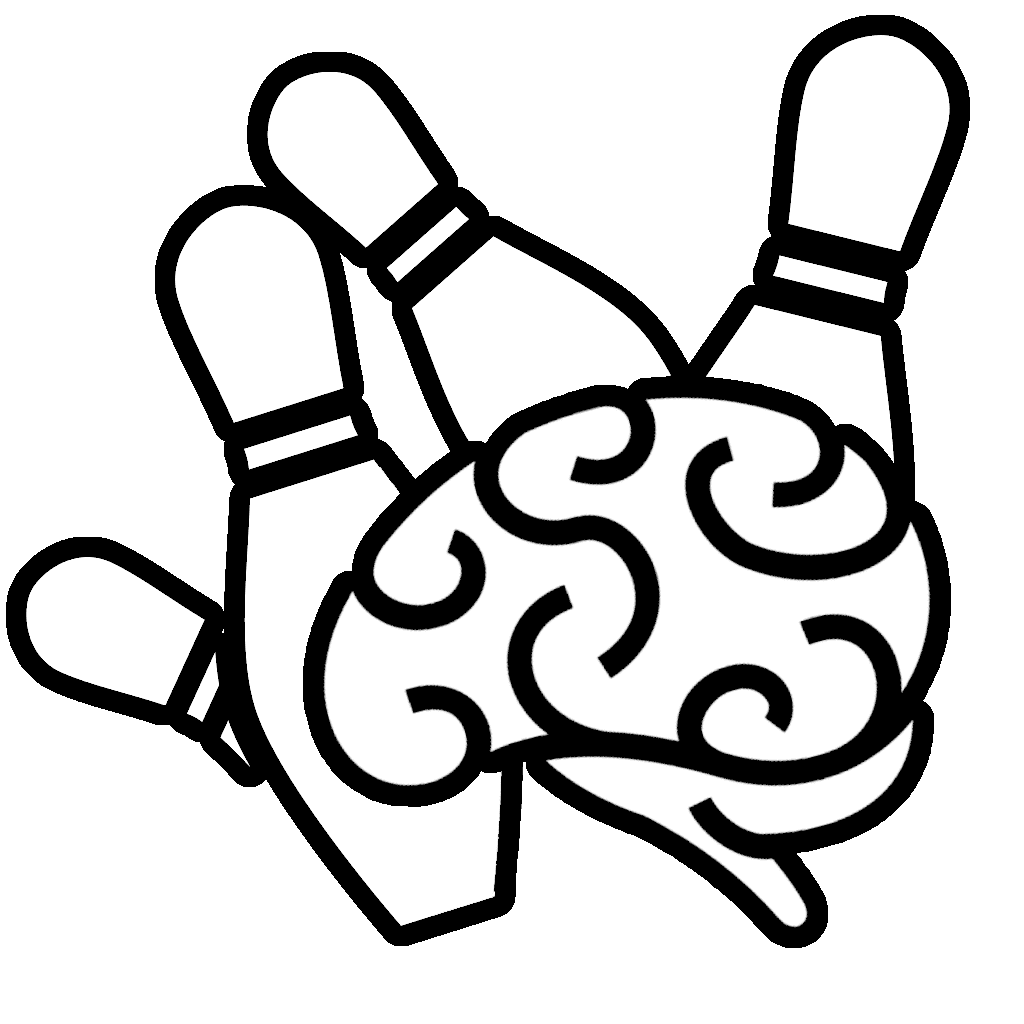
Hello,
I have a question for implementing your tracking.
You wrote: “This is accomplished by installing a small tracking code into every NAV UI object.”
My Question:
Do I have to change every single object for tracking (Form, Report) in NAV 5.0 for using your tool or is it a global trigger e.g in Codeunit 1?
BR
Klaus
The solution comes with a small utility that assists in quickly applying the change to all objects, as well as easily pulls the code back out when it comes time to migrate or upgrade.
How can I get info on your realtime object usage statistics application. The links to the product Information page do not work.