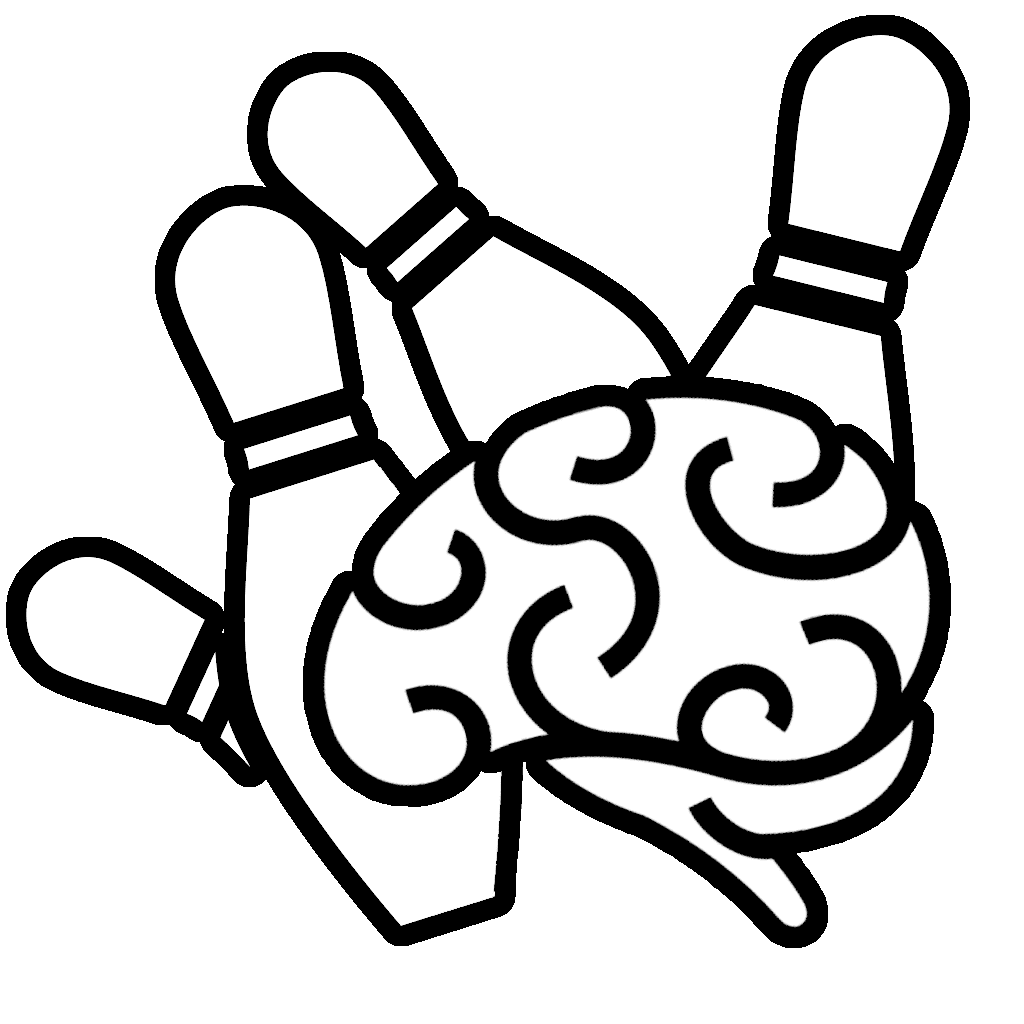Early last month, I had outlined my concern about the Licensing Guide (PartnerSource access required), particularly talking about Dynamics 365 Business Central On-Premise CAL licensing for Named Users.
Partners need to access production environments for tasks on a regular basis. Under the Named User licensing, we need a Named User for that access. This appeared to have been considered in the Licensing Guide that was released in October along with the product. The Licensing Guide was updated in November and this section remains:
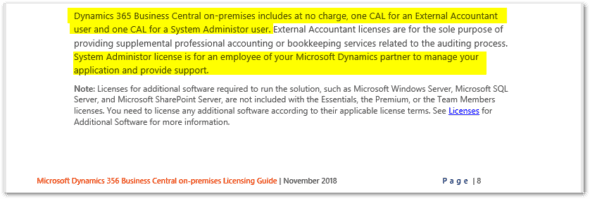
Clear as day, typo aside. “Dynamics 365 Business Central on-premises includes at no charge, one CAL for an External Accountant user and one CAL for a System Administor user.”
I was concerned about how this would work in practice and rightly so.
In late November, we had a customer go live with Dynamics 365 Business Central On-Premise. They bought a license with 3 Essential CALs and 4 Team Members. And assigned them. As entirely expected, we could not access the system, as we don’t have a Named User for us.
This does not match what is outlined in the Licensing Guide.
We’re now two weeks into a support case on this issue. It’s been escalated. Still no answers at this time and we’re having to argue this every step of the way. We’ve already been told the External Accountant functionality is hidden (and apparently disabled) in On-Premise and had to create a new case for that as an issue.
We’ve asked around and most partners have been cobbling together PowerShell scripts to kick out people, disable a normal user, then enable a partner user. This is a workaround at best, not a solution.
So, how has your shop solved this with On-Premise? Let me know in comments or over in Twitter!