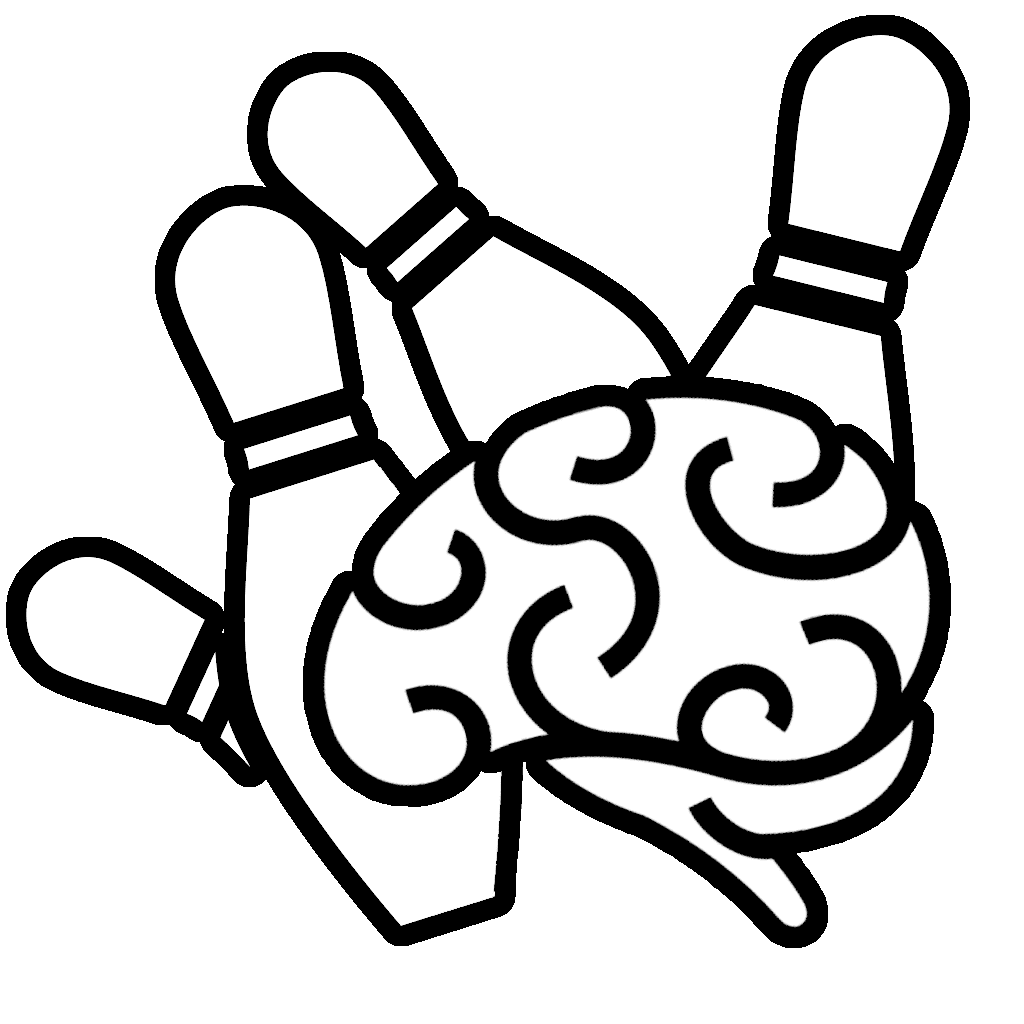Your First 20 Hours with Business Central
When you’re about to start using Microsoft Dynamics 365 Business Central for the first time, it’s easy to feel lost on where to start with a system so full of features! This “getting started” Business Central book is to help you get through the first 20 hours, one hour at a time. We’ll be covering:
The Story of the Book
An explanation from the author: Jeremy Vyska:
At DynamicsCon 2021, during many great breakout sessions, the theme “we need to know how to get started with Business Central” emerged. There are great classes and webinars on deep technical content, and good content for step-by-step process guides, but people were looking for a resource that:
- Could be self-directed, on-demand
- Introduced and covered all the “assumed basics” of how the interface worked
- Explained how to understand the way that data flows through the system
- An example, beginning to end, of how would a user get from “no system” to “fully working”
So, I set a 30-day challenge for myself. In the span of a month, I worked hard to distill a lot of knowledge into bite-sized chunks. The result is this Business Central Book. It’s meant to be akin to a Getting Started / User Guide / User Manual to help you understand exactly what’s needed to get this powerful engine started for you.
Praise from Readers
We think it’s great, but you don’t have to take our word for it!
A great resource for anyone learning to use Microsoft Dynamics 365 Business Central

Søren Friis Alexandersen
Principal Program Manager,
Dynamics 365 Business Central
Microsoft
This helped get my wife, a Business Central beginner, from scratch to using the web client with confidence. This book is clear enough even for non-native English speakers and non-professionals just getting started.

Márton Sági
AL Studio creator,
Developer with iFacto
It’s a truly remarkable and useful piece of work. Highly recommended. It occurred to me that this is what the Microsoft documentation should be like.

Matthew Perren
Dynamics 365 Business Central consultant
Kick ICT Group Ltd
Contents
Getting to Know the
User Interface
This goes over what you will see when you work with Business Central and how to find your way around the User Interface, as well as key skills you’ll need every day.
Understanding How Everything Connects
What are the main functional areas? How is information organized? How does information flow through the system?
Product and Business Posting Groups
The beating heart of Business Central is the Financials module. Posting Groups are the circulation system that gets data flowing through it.
Customer / Vendor / Inventory Posting Groups
When you buy and sell products, how do you keep track of everything in a way that will help you report and analyze your results for years to come while making it easy for your team to work quickly?
Company Information, Periods and Number Series
Udnerstanding some of the core system components that will touch every document and transaction you work with.
Module Setup Tables – G/L, A/P, A/R, and Inventory
Each module in the system has some settings specific to it. This chapter review what the core ones are.
Customer, Vendor, Item Configuration Templates
When we bring data into the system, either through import or entering, we can make things go fast, fast, fast with Templates.
Data Migration:
Importing Master Data
How can you use the built-in tools to get your system started? What are the tricks and tips to get the most from this essential step?
Updating Posting Groups
Now that your system has all the essential data brought in, we can configure the last key connections.
Languages, Currencies, and Exchange Rates
Business Central has very strong support for global operations through language and currency handling. Setting it up takes a little work.
Bank Accounts
An overview of what to expect from the Bank Account system.
Adjusting Starting Inventory into Stock
When starting up Business Central, you typically have some existing stock. How do you safely bring in those initial values?
Entering and Posting Opening Balances
Getting the opening balances into the system doesn’t have to be complicated, thanks to some great features to generate opening balance journals.
Basic Operations: Purchasing
Creating a Purchase Order is simple, but how do you attach documents to it? How do you ship only part of an order? How do you send the documents to your vendors/suppliers?
Basic Operations:
Selling
Creating a Sales Order is simple, but how do you charge it in another currency? How do you combine shipments onto a single Invoice? How do you add Tracking Information?
Making Payments
Accounts Payables doesn’t have to be hard. You can create payments manually, but the Suggest Payments functionality will give you a speed boost.
Receiving Payments
In a perfect world, customers would pay precisely what is owed, one payment for each invoice. So, how do you handle more complicated Accounts Receivables?
Correcting Errors
To err is to be human! How do you correct posted documents? How do you undo shipments and receipts? How can you quickly resolve returns?
Recurring Tasks
Closing fiscal months and closing fiscal years, updating exchange rates (to post gain/loss entries), and posting inventory costs are all covered.
Continued Learning and Community Resources
What are some additional resources so you can keep learning?
Free Updates For Life
Purchase of the eBook format entitles you to have access to download new versions as they are released.
Any fixes, additions, or updates will be available to you at no further cost.
Money-Back Guarantee
We believe so much that this Business Central book will provide you with value that, if within 30 days of purchase, you find no value, contact us and we will issue a refund.
“Your First 20 Hours with Business Central” by Jeremy Vyska
Take Action!
You can save yourself hours of frustration for a tiny fraction of the cost that this would cost in training. Click on the Buy button and get started right away.
Note: Purchase is handled by lemonsqueezy.com. You will receive an eBook PDF copy as a downloadable file, with no DRM.
Prefer Hardcopy?
No judgment! We like having the on-the-shelf guide ourselves.
This book is available in the following Amazon marketplaces: