Dimensions and Funds are very powerful tools for financial tracking and analysis. These are well covered elsewhere in manuals and training documents when it comes to use, entry, and review. However, one thing I have found that is not covered very well is how dimensions on individual transaction lines of documents interact and relate to the rest of the system.
This small post will cover that key understanding and some of the implications. Some fields are Serenic Navigator specific (“Fund No.”), but the general topic applies to all NAV installations.
How Headers and Lines Post
For our discussion we will use purchase orders as example documents and look only at Vendors, but the same thought process applies to Purchase Requisitions, Sales Orders, Invoices, and even Credit Memos.
Here is a simple example of a Purchase Order for some office supplies for two different departments:

As you can see, we have two lines on a Purchase Order both going to the same GL Account and Fund. But, the Department Code is different for each. Here is what happens to the Vendor Ledger Entries when we post:

You’ll notice that it’s a single line entry for the total amount of the whole document. One of the things you may not realize is that the Original Amount, Amount, and Remaining Amount columns are all FlowFields looking at Detailed Vendor Ledger Entries. If we drill-down to the Detailed Vendor Ledger Entries, we see:

Something else that may have stood out between these two ledger entry screens is that Vendor Ledger Entry does not have Fund, Department, Project, or any other dimension columns. This is because the Vendor Ledger Entry is the entry for the whole of the document, which has no Fund/Dimension information on it (depending on system configuration). The Detailed Ledger Entries are reflections of the line amounts, which are also reflected on the GL.
Implication One: Easier To Analyze
Since the Amount columns on the Vendor Ledger Entries are a reflection of the Detailed Vendor Ledger Entries, this makes it easier to see the Fund/Dimensions spending with a particular Vendor. On the Vendor Ledger Entries screen, we can use the Limit Totals function like so:

In this example, Cronus may owe Computer Central payment on multiple invoices, but as the department head of Department 1000, I am able to see that I only owe $150. The same can be seen on the Vendor Card:

And of course, as most of you should know, you’re able to filter on the General Ledger and General Ledger related reports in much the same way.
Implication Two: Document Lists
A common error that I see based on all the above is the expectation that you can easily view all historical documents for a given department in the standard lists. For example, here are my Posted Purchase Invoices for that Vendor used in our example:

What is quickly apparent is that the Fund Number and Department from the lines cannot be displayed on the document header. Because it is possible to have multiple departments and multiple funds on the lines, allowing for greater flexibility, it is not simple to display or filter on line-based information in the header.
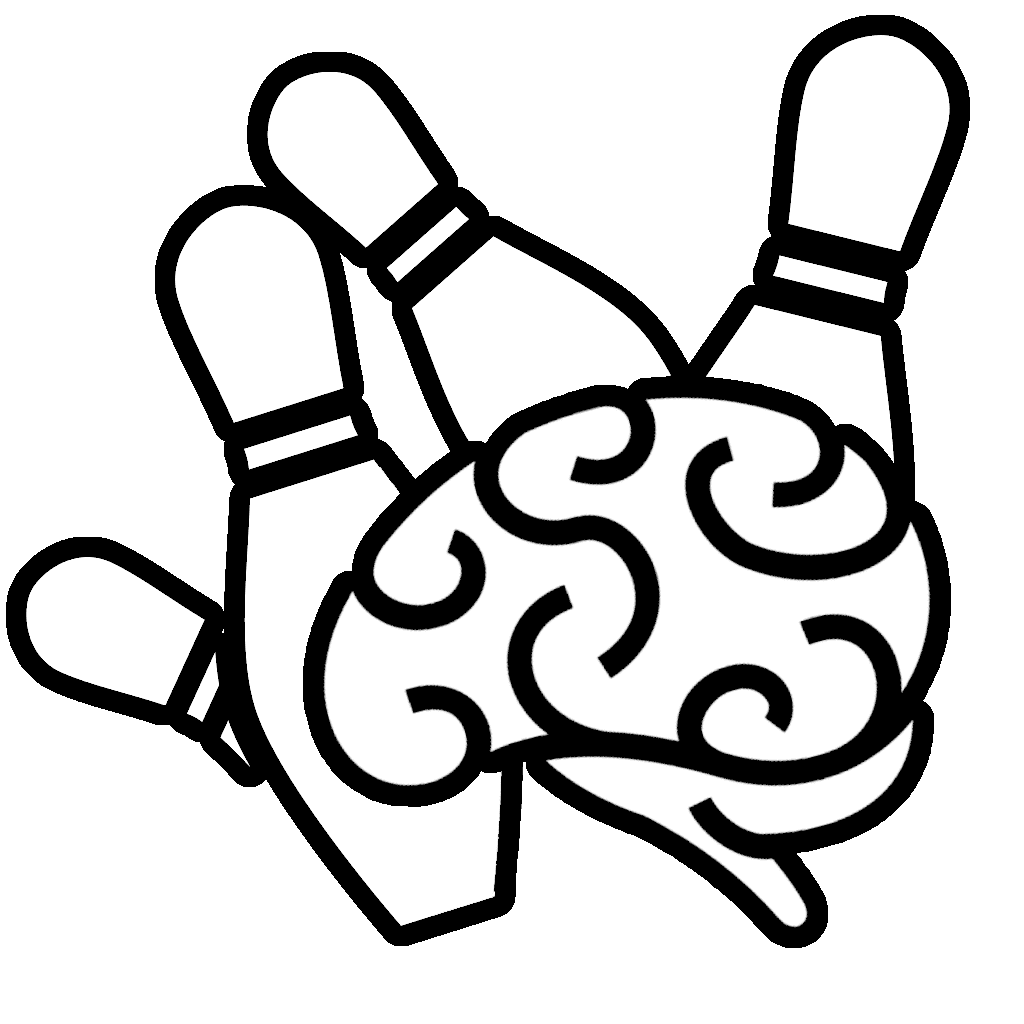
[…] Bron : Jeremy.Vyska.Info Lees meer… […]