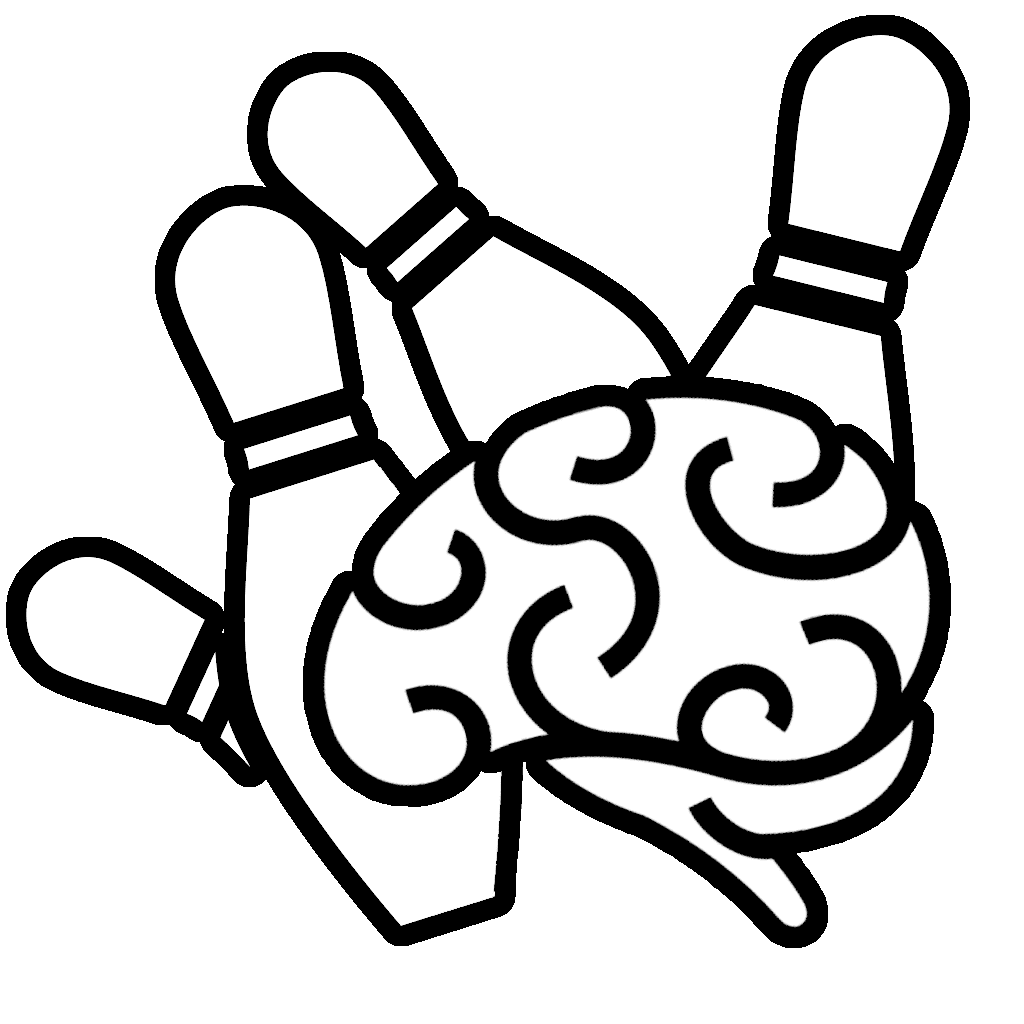Looking over the search results for our site, I noticed a LOT of queries about licensing for Microsoft Dynamics 365 Business Central. So, here’s the basics1!
On Premise or “SaaS” (Cloud)
The first major differentiator is where your Business Central installation will live.
Microsoft Hosted “Software as a Service”
The big push and focus is to run Business Central on Microsoft’s official platform. This is the “Cloud” or “SaaS” version in most of the marketing and documentation. This gives you the most features, as there are many parts of integrations (like with Teams and Power Automate) that work the best with this platform.
Private Cloud or Privately Owned Server
If you are running Business Central on anything other than Microsoft’s offering, it’s considered “On Premise”, even if you host it on a private cloud (like an Azure Server, Amazon Server, etc). You have total ownership of the installation and are responsible for all the administration overhead, including things like backups, upgrades, and performance.
Cloud / SaaS
When you’re on Microsoft’s platform, the next major choice you have is if you want your full users to be Essential or Premium. You cannot mix and match Essential and Premium user licenses. The main differentiation between the two comes down to two modules (functionality groups): Manufacturing and Service.
Additionally, you have two smaller licenses with very narrow functionality to reflect their usually lower price points:
- Team Member user license – limited ability to update some existing data, enter quotes, and manage some approvals.
- Device License – these are relatively new licenses, designed to be used for specific roles, such as Point of Sale, Store Manager, Shop Floor, and Warehouse Device.
Each user license is assigned to a specific person. Microsoft Dynamics 365 Business Central online are not concurrent. This is a change from the way Dynamics NAV licenses in the past, which were based on the concurrent user counts.
You have access to the service as long as your subscription is active. There is a limited grace period if you unsubscribe during which you can export data.
You will have to look if your region is supported. You will also need to see the pricing for your region. For example, at the time of the writing, the monthly costs in the US region are:
Essentials User
$70 per user per month
Premium User
$100 per user per month
Team Member
$8 per user per month
On Premise
This type of licensing works in a few ways, but all of them will start with a Microsoft authorized Partner, as Microsoft will not sell you these directly.
First off, you can purchase licenses to the software as a full purchase. This will grant you perpetual use rights of the version you purchase. Additionally, when you purchase this, you will have to agree to a year of what is officially an Business Ready Enhancement Plan (BREP), but often referred to as maintenance. This is a calculation based on your purchase price, which is locked in as your “Protected List Price”.
While you are current (meaning having an active enhancement plan), you can access new versions and are authorized to receive updates. However, unlike the SaaS offering, the cost of applying these new versions and updates is yours. This is typically an arrangement between you and your partner. You also can purchase additional user licenses (among any other license changes). If you lapse, meaning choose to no longer have a plan, you can no longer change your license. Reactivating your license after being lapsed does require paying missed periods.
How are on premise licenses charged if you purchase them? Once upon a time, you paid for the software, then additional small amounts per user. Business Central now uses named, per-user pricing as a basis, just like Cloud. The pricing information here is much harder to find, and varies widely by region. To give at least a sense of it, the last time I was involved in a US quote, it was in the area of $2000 for a Essentials user, $2800 for a Premium user, and $400 for a Team Member.
Slight Twists and Turns to On Premise
There are some variations on how you can license on premise besides a purchase:
- Subscription – just like cloud, if you want to buy your licensing on a smaller, monthly price, you can get on premise licenses from a Partner via Subcription. The monthly fee includes the maintenance, usually. The price is usually in the 2-5% of the purchase price, but this can vary
- Dual-Use Rights – under some circumstances, you can also work with a Partner to sign up for SaaS pricing, but run an on-premise installation under a plan Microsoft calls “Dual Use Rights”. This is mainly intended to help customers who need to run on premise, but plan to migrate to the SaaS platform
Additionally, there are sometimes some offers from Microsoft for various great options, such as temporarily discounted user licenses (generally for just new customers, not additional licenses). There was also a program recently where customers could switch the annually charged maintenance to monthly, and there were some nice additional benefits around that, including some discounts.
Some Functionality Loss
Lastly, there are parts of the system that do not work on premise. There is a list of what functionality is either limited, requires special setup, or just 100% will no work available here: Features not implemented in on-premises deployments – Business Central | Microsoft Docs
This includes things like the Teams integration (not available), Power Automate (not available), Edit in Excel (requires additional setup), or Outlook integration (requires additional setup).
Additional Costs
One thing that can catch new customers off guard: Object Licensing. Once upon a time, Navision / Dynamics NAV was charged in tiny bits and pieces based on the parts you need. So, if you wanted to start using Sales Quotes, you might have to pay a small charge to enable just that part.
That licensing strategy has faded into the much simpler model we have today, but one remaining holdover (only for on premise) is Object Licensing.
When a Partner makes you a new part of the system — a new table, a new page, a new report — you must have an available object on your license for it. Microsoft does offer some objects built-in when you purchase on premise, since a light amount of customization is very common.
When you’re running in SaaS, object licensing is not applicable – they give you the maximum amount of objects.
3rd party solutions, like ISV solutions and add-ons, have the cost of the objects built into the price.
Summary
So, in short: Cloud is a monthly subscription, including hardware and upgrades. On Premise, you either buy up-front or subscribe, and you also own the hardware and upgrades.
Microsoft is heavily invested in the Cloud offering, and almost all documentation and events are focused on Cloud functionality, so before you choose On Premise, work with your Partner to determine what functionality you might lose.
Disclaimers
All the content on this site is a general introduction to the guide based on the information that is current at the time of writing, to the best of the author’s ability and knowledge, however, the author is not legally responsible for any representations herein. In case of any differences between this post and Microsoft official policies, documentation, and guidelines; the Microsoft information will always supersede this document. Not all options are available in all regions, so work with a local partner to confirm your options and prices. If you do not have a local partner, contact Microsoft directly, who will surely help. No warranties or estimates are given on this page, nor is any advice legally binding. Terms and conditions probably apply. We are not responsible for loss of motor functionality if you attempt to lick Business Central. Consult your Partner if Dynamics 365 Business Central is right for you.