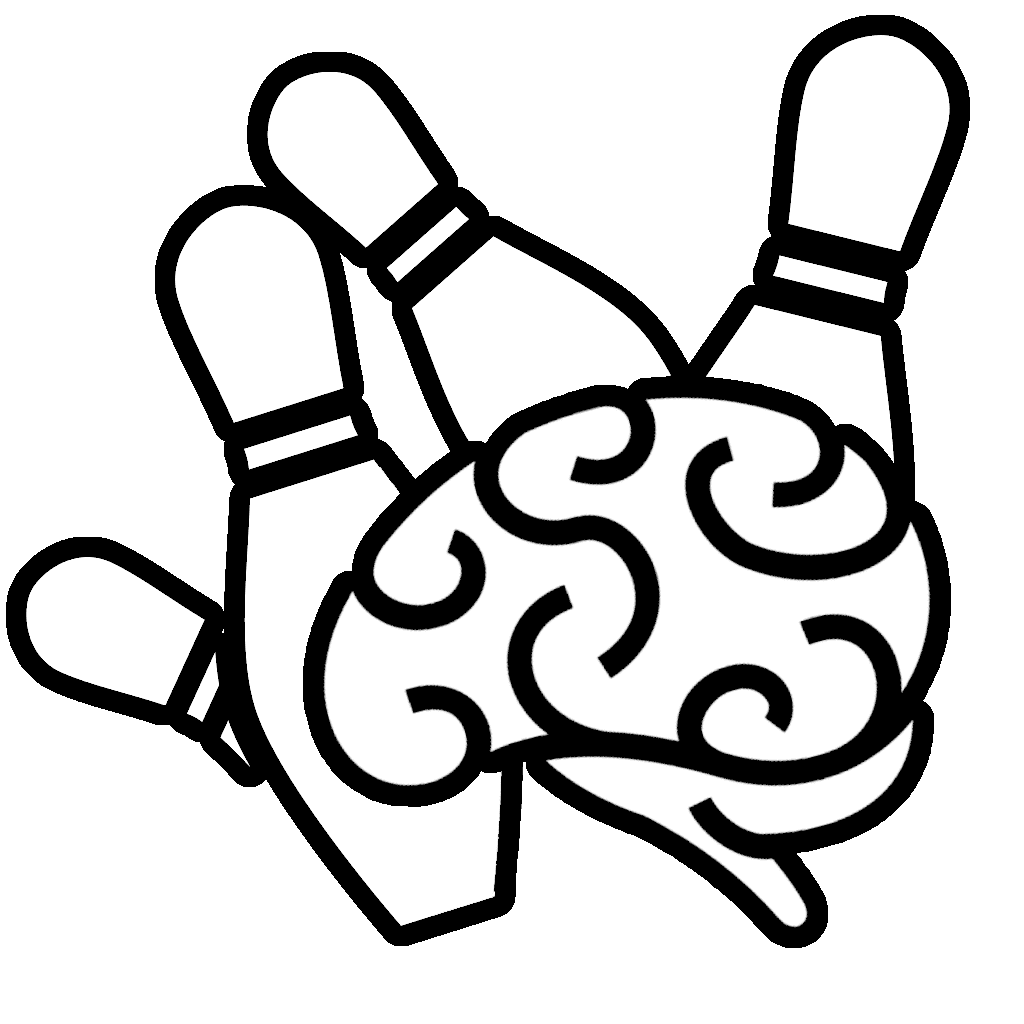Summer of Skilling Up!
Join our dynamic “Summer of Skilling Up” program and stay ahead in the fast-evolving Business Central landscape! Focused Curriculum: Handpicked training modules tailored to industry best practices. Expert Guidance: Learn from seasoned professionals with years of experience. Critical Skills: Equip…